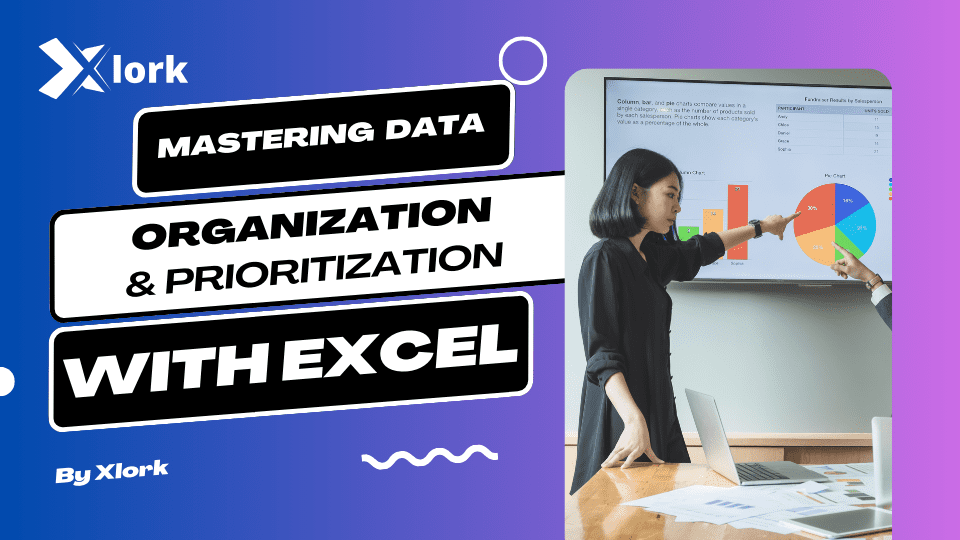Introduction:
In today’s data-driven world, effective data organization and prioritization are essential skills for individuals and businesses alike. Excel, a powerful spreadsheet software, offers a wide range of tools and techniques to help manage and make sense of complex datasets. In this blog post, we’ll delve into the world of data organization and prioritization using Excel, exploring various tips, tricks, and best practices to streamline your workflow and enhance decision-making.
Table of Contents:
The Importance of Data Organization
- Defining Data Organization
- Benefits of Organized Data
- Understanding Excel’s Potential
Overview of Excel’s Features
- Introduction to Excel’s Data Management Tools
- Structuring Your Data
Creating Consistent Headers and Columns
- Using Excel Tables for Dynamic Data Ranges
- Utilizing Data Validation for Clean Input
- Sorting and Filtering Data
Sorting Data for Quick Insights
- Applying Filters to Focus on Specific Criteria
- Advanced Filtering Techniques
- Conditional Formatting for Prioritization
Highlighting Important Data with Conditional Formatting
- Color Scales, Data Bars, and Icon Sets
- Custom Formulas for Dynamic Formatting
- Data Validation for Accuracy
Setting Up Data Validation Rules
- Preventing Data Entry Errors
- Creating Drop-Down Lists for Controlled Input
- PivotTables and PivotCharts
Introduction to PivotTables and PivotCharts
- Summarizing and Analyzing Large Datasets
- Creating Dynamic Dashboards for Insights
- Using Formulas for Prioritization
Calculating Priorities with Formulas
- Using IF, SUMIF, and COUNTIF Functions
- Automating Priority Assignments
- Collaborative Data Organization
Sharing and Co-authoring Excel Files
- Utilizing Excel Online for Real-Time Collaboration
- Data Security and Access Control
- Automation with Macros
Introduction to Excel Macros
- Recording and Running Macros
- Automating Repetitive Tasks for Efficiency
- Best Practices for Sustainable Organization
Consistent Naming Conventions
- Regular Backups and Version Control
- Documenting Workflows for Future Reference
- Case Study: Data Organization Success Story
How a Company Transformed Its Data Management
- Lessons Learned and Takeaways
Conclusion:
Mastering data organization and prioritization with Excel is a valuable skill that can lead to more efficient workflows, better decision-making, and improved collaboration. By utilizing Excel’s robust features, you can transform raw data into actionable insights, allowing you to stay ahead in an increasingly data-centric world. Whether you’re an individual looking to streamline personal projects or a business aiming to optimize operations, Excel’s capabilities are there to support your journey towards organized and prioritized data management.